Problem
If you are managing people and what teams they are assigned to, you’ve surely encountered problem of how to best visualize teams composition and introduced changes. I’ve seen it many times, efforts to use spreadsheet, kanban board, word processor, and a lot of other tools not fit for this purpose. What then? Board is closed or erased, spreadsheet gets lost in archive folders, and often someone’s memory or brief meeting summary in an email is the only trace of what was decided. You need a dedicated tool for this task.
What is Teamstic
Teamstic is an app for managing employees and teams in your company. With a simple visual editor you can model teams composition. Thanks to teams structure versioning, you will also preserve full history of changes made in your organization. Thanks to our app you will can easily trace in what teams and on what positions employee used to work, and how the teams looked like in a given point of time.
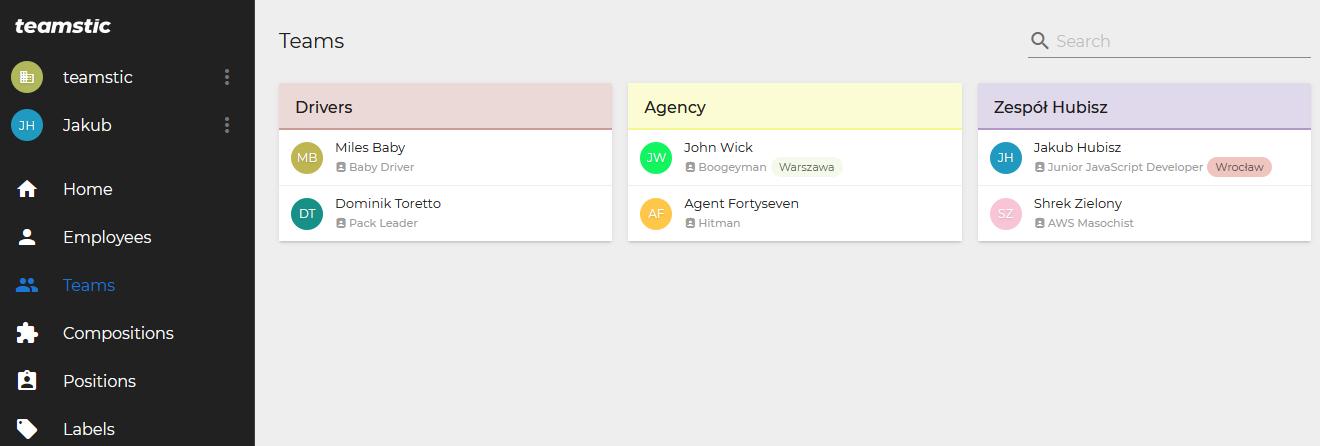
Ability to create multiple composition lets you build alternative lineups, and choose the best version to implement. Each of compositions has assigned start and end dates. Publishing composition with future start date means, the changes are put in effect from that date. Thanks to this, you can easily track what changes were made in the organization.
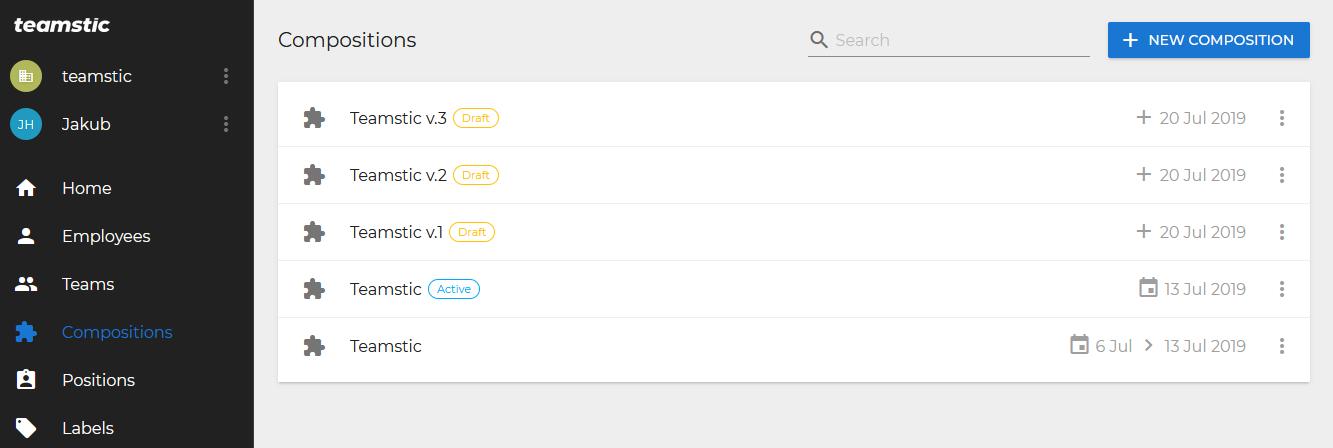
If you need to implement changes (move someone between teams, add or remove employee, etc.) you just need to copy last composition, make the changes, publish it, and that’s all.
App is run in your browser and is hosted on our servers. You don’t need to worry about any infrastructure, and don’t need to install anything - we’re taking care for you to be able to access your data from any computer.
Please, check out the app, we build it for our users, so all feedback you might have is very valuable for us. If you’d like to share your thoughts, report an issue, suggest something, or if you have any questions feel free to drop us an email to teamstic@teamstic.com.
More information about how to use the app can be found in article First Steps.